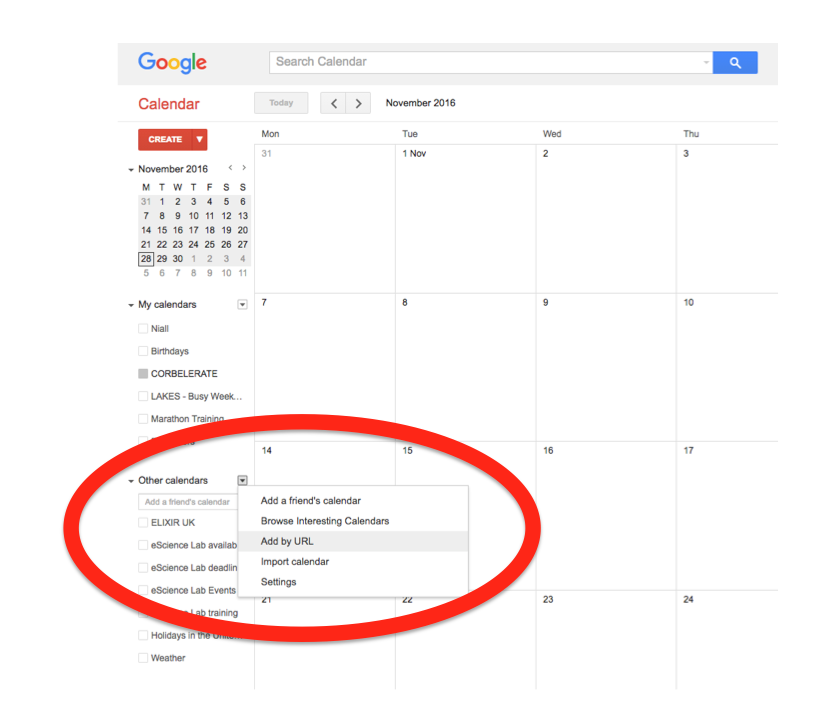- Home
- Events
Filter
Sort
-
-
Filter Clear filters
-
-
Start
- -
-
-
-
Content provider
- European Bioinformatics Institute (EBI)1
- Show N_FILTERS more
-
-
-
Scientific topic
- Biodiversity
- Exomes2
- Genome annotation2
- Genomes2
- Genomics2
- Personal genomics2
- R2
- R program2
- R script2
- Synthetic genomics2
- Viral genomics2
- Whole genomes2
- Chemical informatics1
- Cheminformatics1
- Chemoinformatics1
- Chromosome walking1
- Clone verification1
- DNA-Seq1
- DNase-Seq1
- Drug discovery1
- Genome browser1
- Genome browsing1
- Genome rendering1
- Genome viewing1
- Genome visualisation1
- High throughput sequencing1
- High-throughput sequencing1
- NGS1
- NGS data analysis1
- Next gen sequencing1
- Next generation sequencing1
- Panels1
- Primer walking1
- Sanger sequencing1
- Sequencing1
- Targeted next-generation sequencing panels1
- Show N_FILTERS more
-
-
-
Event type
- Workshops and courses1
- Show N_FILTERS more
-
-
-
Country
- Mexico
- Brazil1
- Norway1
- Peru1
- Show N_FILTERS more
-
-
-
Target audience
- This course is aimed at researchers from postgraduate level upwards interested in using R to analyse genomics data for crop biodiversity studies. Please note this course will be taught in English, however the trainers are fluent in Spanish, and can offer language support where feasible. A number of travel fellowships are available for this course - early-stage researchers and researchers from underrepresented groups are especially encouraged to apply for CABANA travel fellowships. You can apply for travel fellowships via the course application form. Prerequisites An undergraduate level degree in plant biology or a related discipline would be an advantage. You will need to know basic commands in R in order to get the most from this course, though a review of basic concepts and commands in R will be covered on the first day. You can find a good introduction to R here: http://www.r-tutor.com/r-introduction You will also need to bring a laptop with R installed and working knowledge of how to navigate your working directory effectively using R commands. To download R please visit: https://www.r-project.org/ To download RStudio please visit: https://www.rstudio.com/products/rstudio/download/1
- Show N_FILTERS more
-
- Only show online events
- Hide past events
- Show disabled events